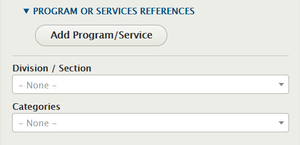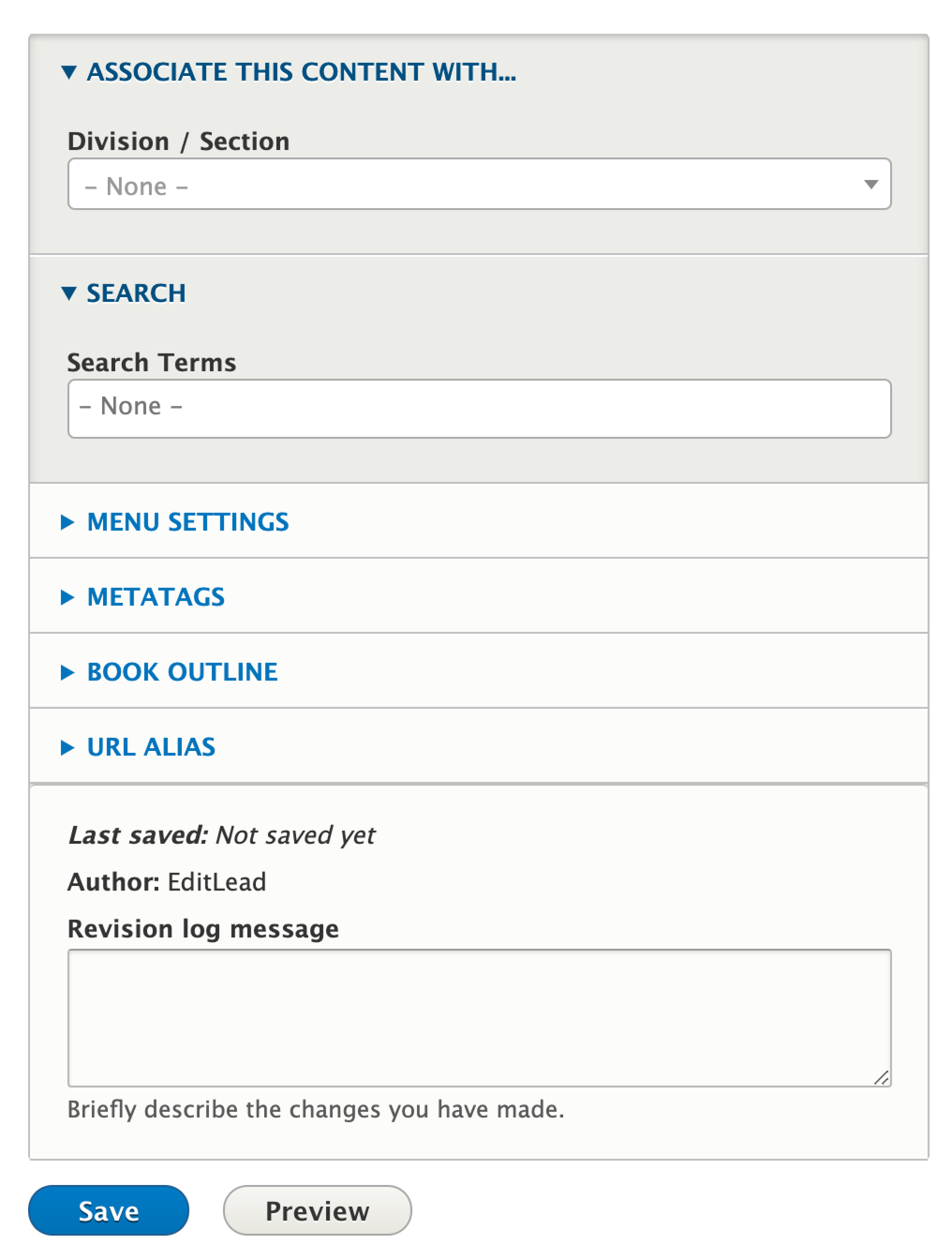/wiki/spaces/KB/pages/613023834
How to Create a Program / Service Page
- Log into your agency website.
- Click on Add Content.
- Select Program or Service.
- Add Title (required).
- The Title appears at the top of the page, and is also used in URLs and anywhere the page is linked to from other content across the site.
- Select a Category (required).
- Check the This is a Primary Service checkbox if you would like this service to be listed on your agency's About Us page. It will also be available to Georgia.gov.
- Add an Overview about the Program or Service (required when published). This can be a brief description about the service, who it serves, and how it's administered.
- Add a Logo (optional).
- If the image is already in your site library, search for it in the window and click Select.
- To upload a new image, select the Upload Image tab at the top of the window.
- Select the image from your computer or drag it into the File Upload screen.
- Click Save.
- Select the appropriate Audience for this service using the dropdown (required when published).
- You can choose among:
- Government to Citizen
- Government to Government
- Government to Business
- Government to Organization
- You can choose among:
- Add a First Step (required).
- This section is used to tell users the first step they need to make to use this service.
- Add a First Step Summary.
- This is a brief description about the First Step. It could include documents that need to be filled out or additional information about the first step.
- Add a First Step URL.
- Use this section to link off to another page related to the first step of this Program / Service.
- If you’re linking off to an external site, you’ll need to include the full URL (https://google.com).
- Use this section to link off to another page related to the first step of this Program / Service.
- Add Link Text for the URL.
- If you have included a URL in the URL field, you might want to add Link Text. This is how your URL will display to users. For example, you might enter “Learn more about Hurricane Relief” in the Link Text field.
- In the Associate this Content with box…
- Division / Section
- Learn more about how to use Taxonomies to associate this content.
- Add Related Search Terms (optional). Help search engines find your content by adding terms or phrases that may be used when searching for your content.
- To add additional terms, select the Add another item button, and continue adding search terms.
- Check the Exclude from Services Directory box to prevent this service from being listed on Georgia.gov.
- Publish, Needs Review, Save as Draft, or Schedule Publishing for your Program / Service (see Publishing instructions for more information).