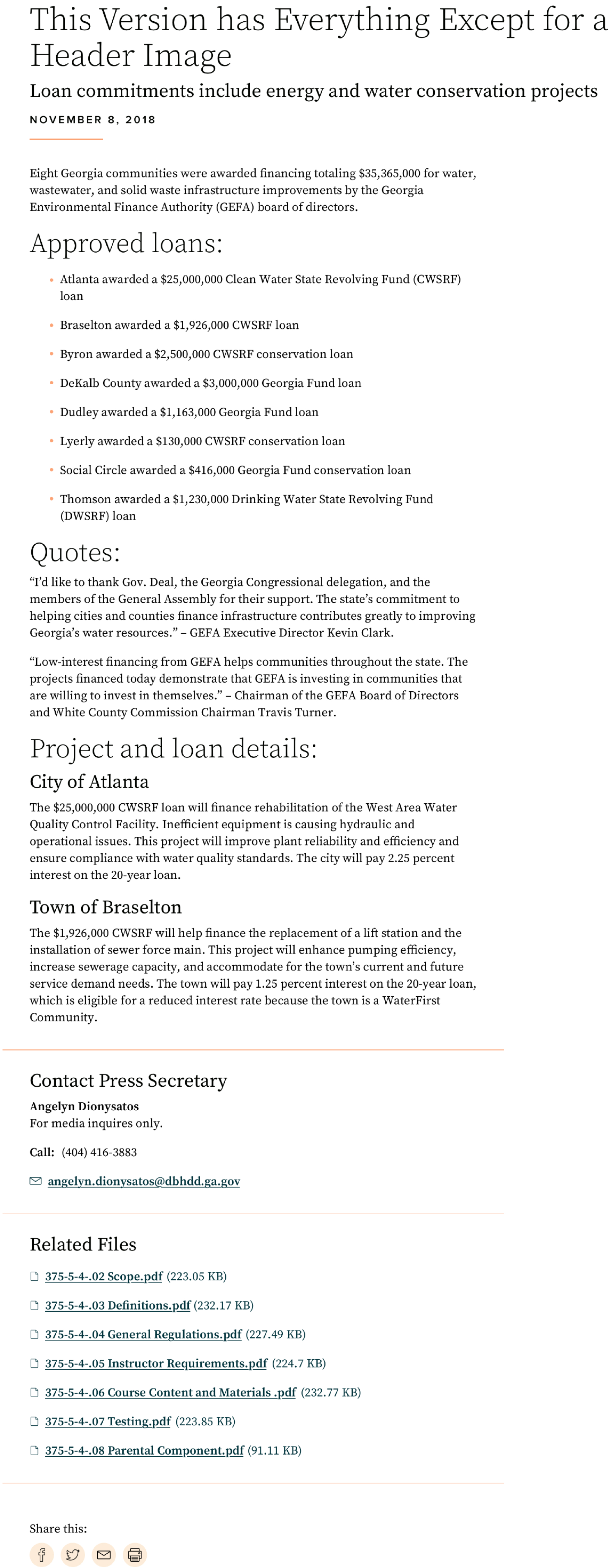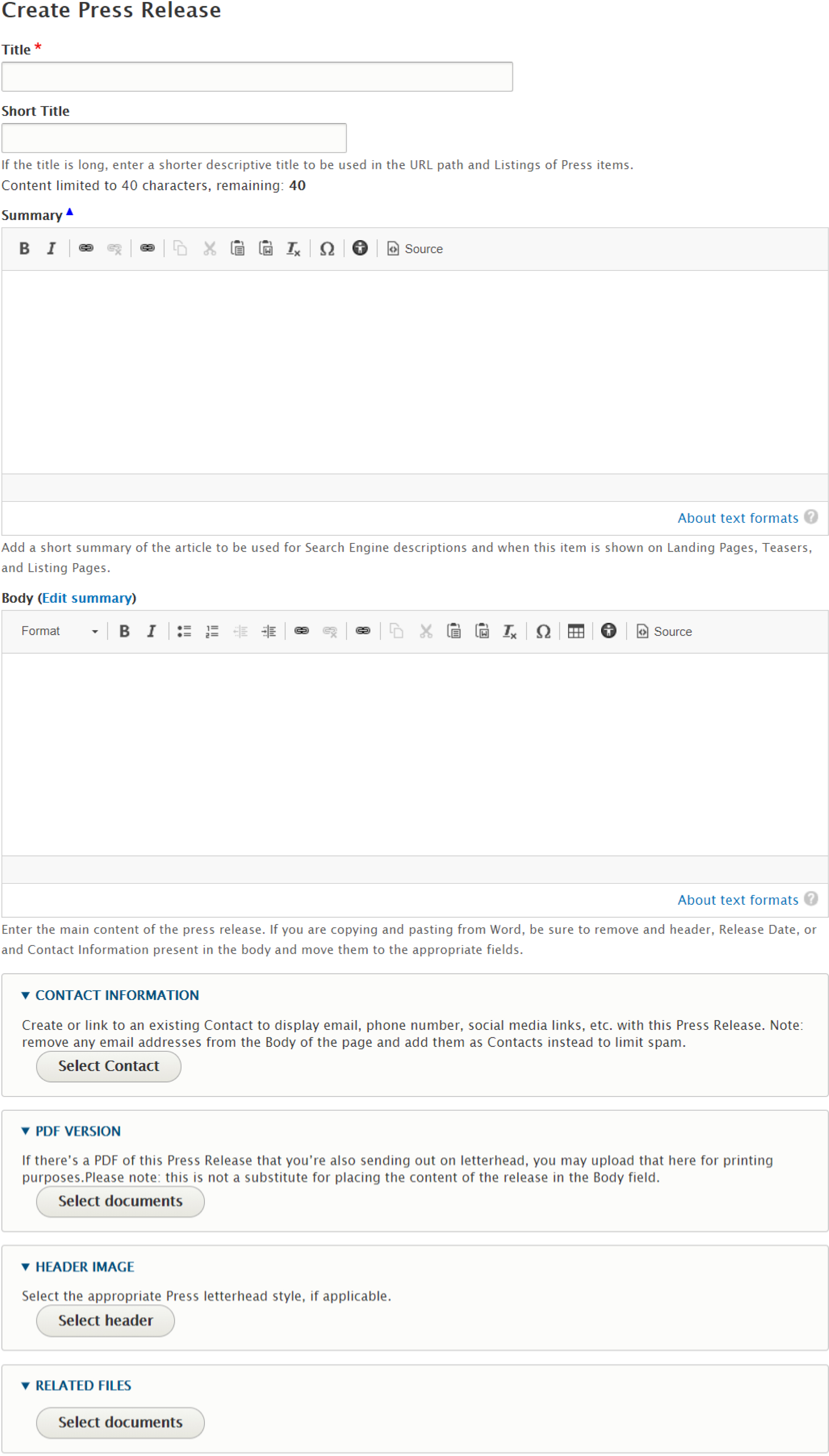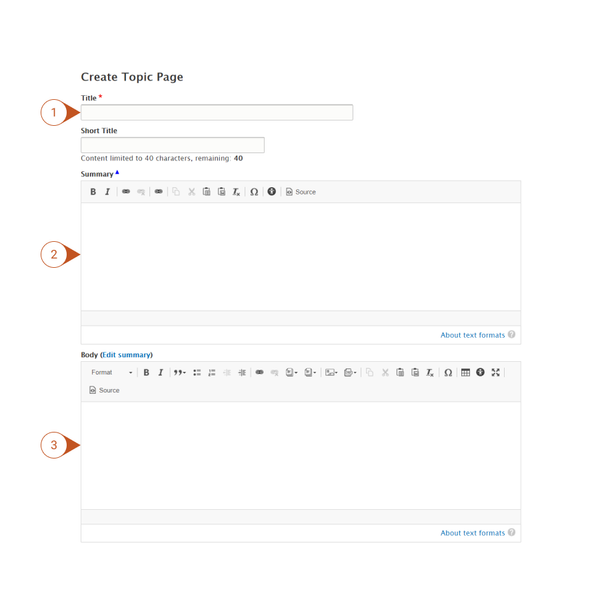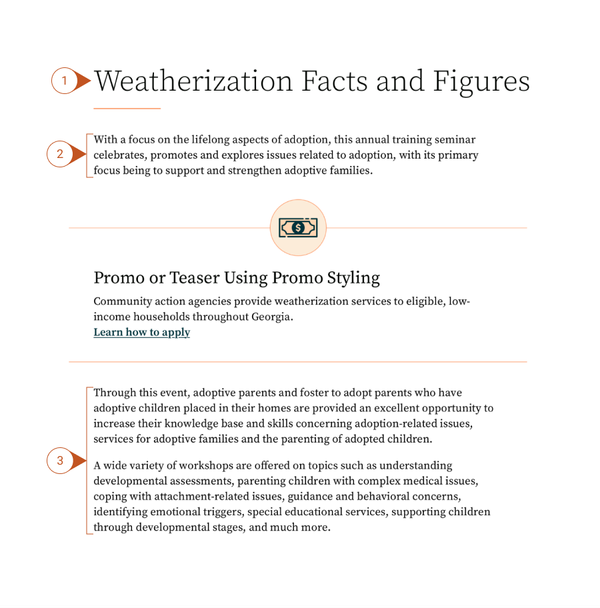When to Use a Press Release
Press Releases are intended for formal news and announcements from your agency’s communications office. It is recommended that press releases should be a short read which includes "just the facts". They are most often distributed to media on official letterhead and include your communications director’s or press secretary’s contact information.
Similar Content
- News - this content type is typically used to communicate information to the general public and thus allows for more robust formatting options such as embedding images. News is used for informal announcements, such as blog posts and site news.
How this interacts with other system components
Division/Section
Program/Service
Misuse
Do not use a Press Release for anything other than official communication with the press and news outlet.
When to Use a Press Release
Press Releases are intended for formal news and announcements from your agency’s communications office. They are most often distributed to media on official letterhead and include your communications director’s or press secretary’s contact information.
How to Create a Press Release
- Log into your agency website.
- Click on Add Content.
- Select Press Release.
- Add Title (required).
- The Title appears at the top of the page, and is also used in URLs and anywhere the page is linked to from other content across the site.
- Add Short Title (optional).
- The Short Title, if used, will replace the title in URLs and anywhere the page is linked to from other content across the site.
- Note: The Short Title will NOT replace the Title at the top of the page.
- The Short Title, if used, will replace the title in URLs and anywhere the page is linked to from other content across the site.
- Add Summary (optional).
- Add a short statement to summarize the page’s content or purpose. This will not show on the page itself but will be used in any links to the page that are configured to include a description.
- Add content to the Body field (optional).
- This is the primary container for the narrative and will appear on the screen immediately after the Intro Text. Use the WYSIWYG editor to format the content as needed. You can also embed various other content from across the site into the body of your Press Release.
- Content which can be embedded into a Press Release includes:
- Links to documents or files
- Links to other web pages
- Add any Contact Information (optional).
- Select or create a new Contact to display email, phone number, social media links, etc. with this Press Release.
- PDF Version (optional).
- Upload a PDF version of the Press Release. If present, this will be the copy that users will print rather than using the browser-generated PDF.
- Add any Contact Information (optional).
- Header Image (optional) Select the appropriate Press letterhead style.
- Add Related Files (optional).
- Upload images or other files that accompany the Press Release, including any files sent with the official media distribution.
- Publish, Save as Draft, or Schedule Publishing for your Press Release (see Publishing instructions for more information).
Additional Features
- Official Record Header can be applied to all Press Releases.
Remove a Press Release
To remove a press release from your site, either Unpublish the Press Release, or move it to the Trash.