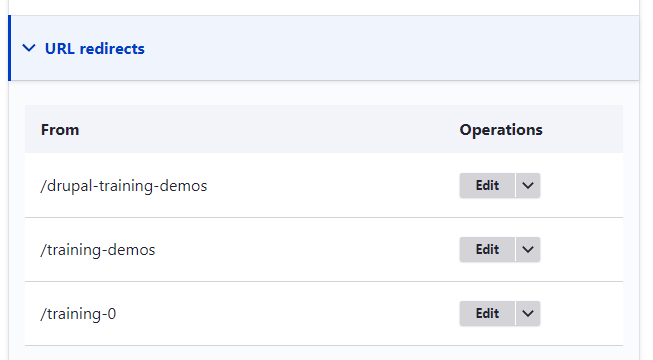...
| Info |
|---|
The link to a site page ends in a number (e.g., https://digitalservices.georgia.gov/example-0). |
Solution
The Numbers are appended to page URLs when the page title is an exact match of a previously used title.
Solutions
If the page URL contains a number, it’s fine to keep as-is. If you’d like to remove it, there are a few solutions:
| Tip |
|---|
Change the page title. |
Renaming the new page to a different title will change the page URL.
| Tip |
|---|
Archived page |
needs to be purged. |
If there is no other published page that contains the same title, then the title was previously used on an archived page. That archived page will need to be purged from the trash bin. The Editorial Lead for your agency has the permissions to purge. This will remove the number in the page URL.
| Tip |
|---|
URL Redirects |
If there is no archived page with the same title, then it’s likely another page is using the URL path as a page redirect. While editing a page, in the right column there is a section called URL Redirects. Decide which page should have the page URL without the number, and then open a support ticket to request to remove the redirect. We can also help find the page with the URL redirect.