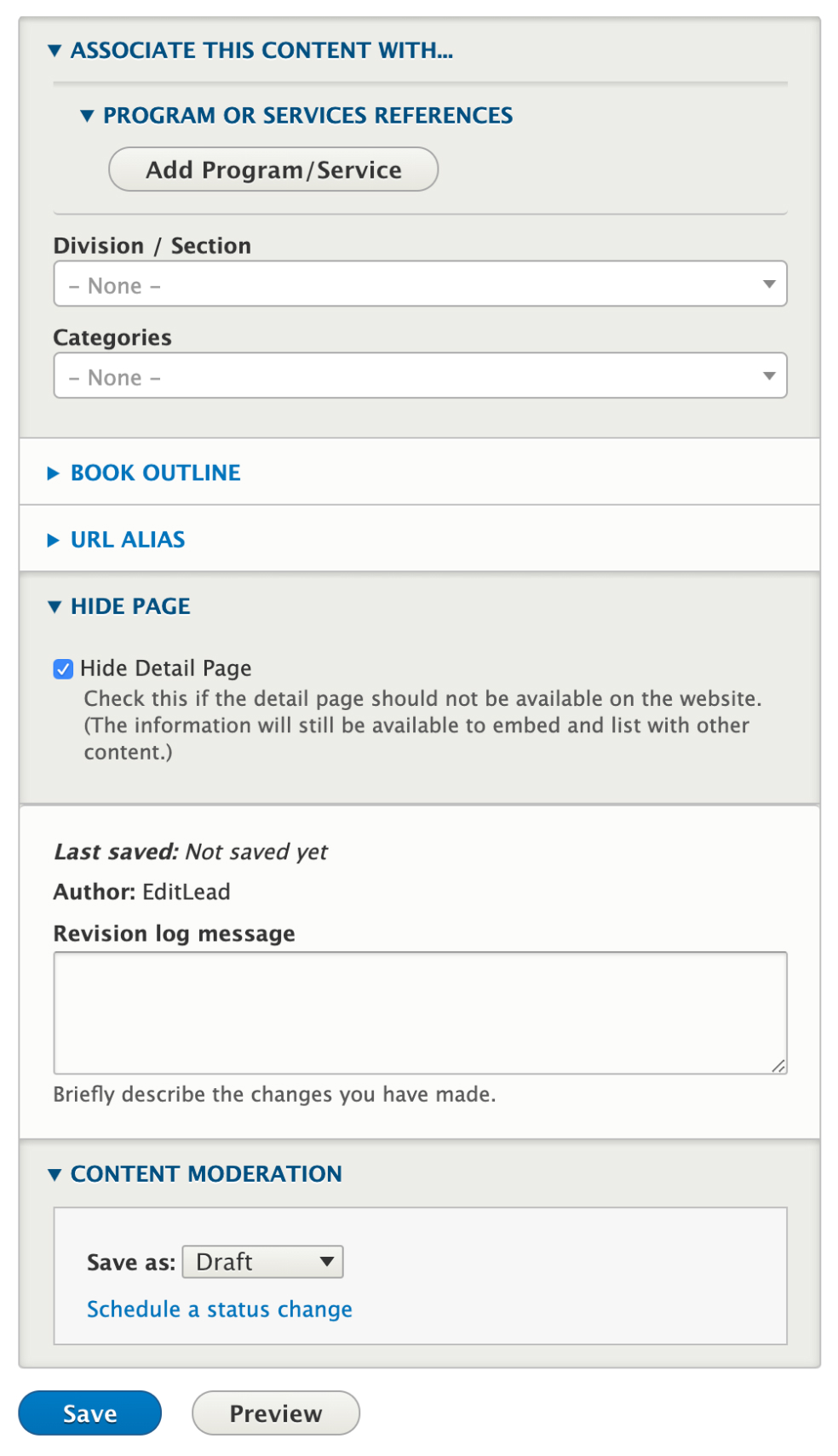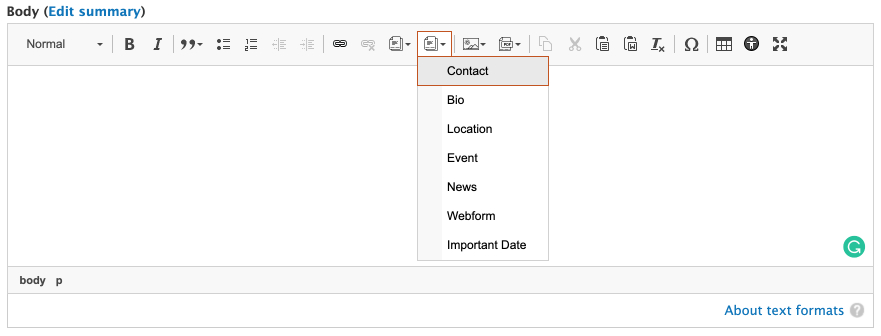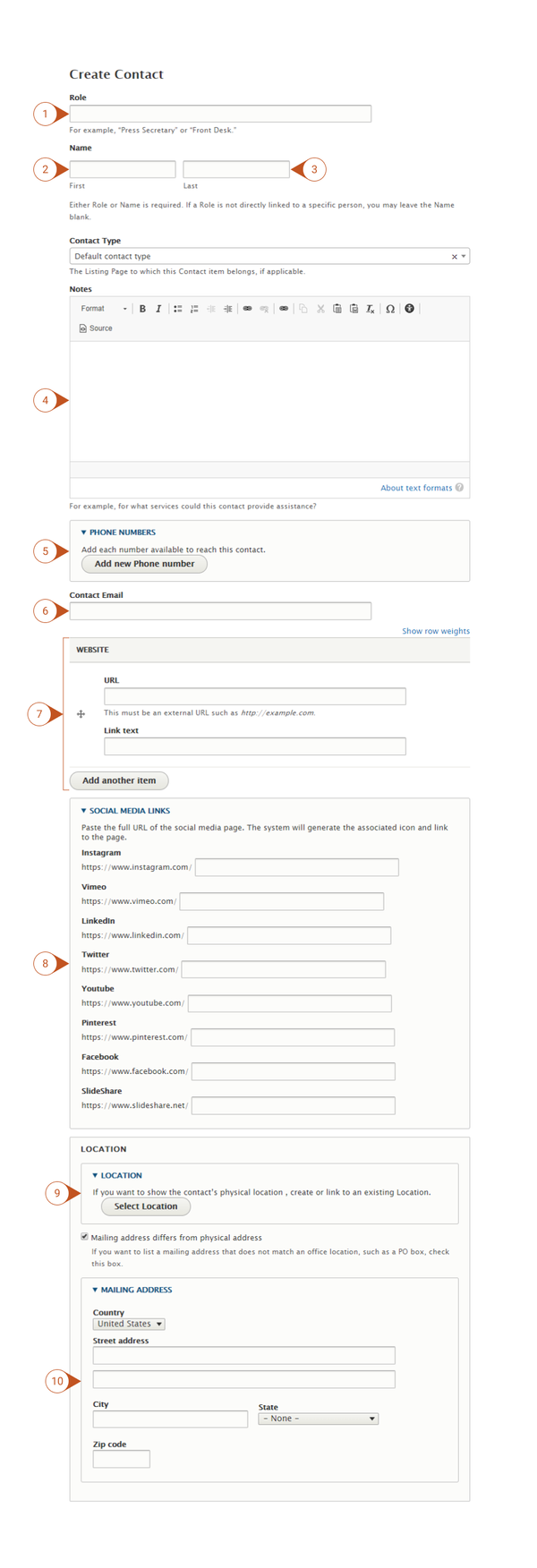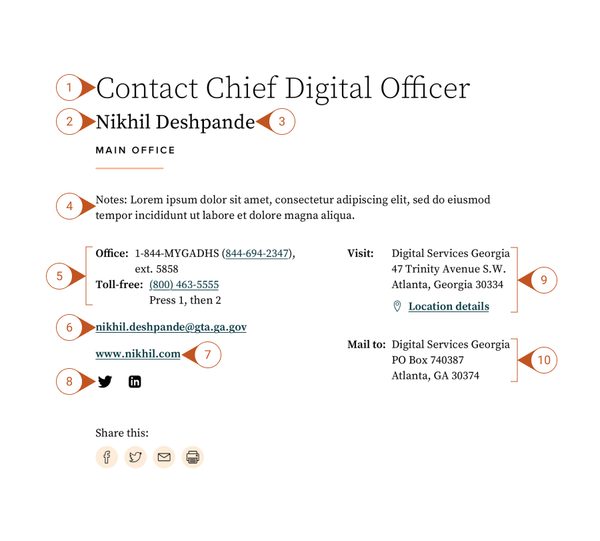When to Use Contact
Use a Contact to provide logistical information about a person or role at your agency. Creation of a Contact requires a Role and/or First-Name/Last-Name. This allows for the possibility of creating a generic contact such as "Help Desk" if so desired. The Contact content type also allows you to add:
- Multiple phone numbers
- Email address
- Mailing address
- Social media links
Contacts may be categorized by type allowing for auto-generated lists of like Contacts. Further, Contacts may be embedded into various pages on the website to provide users quick access to contact information for the topic at hand. You can even create lists of contacts via the Contact Directory. Editing a Contact will automatically update its references on any lists or pages throughout the site.
Similar Content
Contacts are intended to provide logistical information (phone, email, etc) for a person or role. If you wish to enter profile information, consider using the Bio Content Type instead. Note: To provide information about a specific Location that users may visit, including address/map, hours, etc., use the Location Content Type. Bio content creation form contains a Contact embed button and thus the two are often linked together.
How this content type interacts with other system components
Interaction | System Component |
|---|---|
| The creation form for this content type contains an entity reference for the following content types | |
| This content type can be embedded in the following place | Organization |
| This content type can be involved in the following Taxonomies | Division/Section |
Examples of Good Usage
Funnel communication towards primary contact channels (phone, email, etc) by embedding the same contact node in most/all Bios listed in your site. Said scenario means that you would have multiple Bios but everyone has the same contact information. Update the embedded contact node and it will replicate everywhere it is referenced throughout the website.
Generally speaking, if a phone number, email address or collection of contact information is going to be used in more than 1 place on your website then you should use the Contact content type.
Using the Contact content type allows web browsers to recognize a phone number (telephone link) and facilitates 'click-to-call' interactions which greatly improves the user experience for mobile users.
How to Create a Contact
- Log into your agency website.
- Click on Add Content.
- Select Contact.
- Enter a Name and/or Role. Either Role or Name is required.
- If a Role is not directly linked to a specific person, you may leave the Name blank. For example, "Help Desk" may be the role with no name associated.
- Select a Contact Type (optional).
- Note: To edit the list of Contact Types, please see the Taxonomy Management section of training.
- Add Notes (optional).
- This may include information such as a brief explanation of services that this Contact provides.
- Add one or more Phone Numbers (optional).
- Type the Phone Number Type and enter the number in the open field. Please keep the phone number types consistent across your site. For example, if you're using Fax numbers, please consistently label Fax (versus sometimes using FAX).
- Add Phone Tree Instructions, if appropriate. This is a short description of how to navigate, like "Press 2, then 4".
- Select the checkbox to Add a Vanity Telephone Number if your numeric number is also associated with words. Enter the letters in the open field. For example "1-800-CALL-GA".
- Use the Add Another button to open another phone type / number fieldset.
- Add an Email Address (optional; max of 1 email).
- Add a Website (optional).
- Enter the full URL of the website (i.e. https://example.com), and the associated Link Text that will display on the screen.
- Use the Add Another button to add additional websites.
- Enter the full URL of the website (i.e. https://example.com), and the associated Link Text that will display on the screen.
- Add Social Media Links for this Contact (optional).
- The first portion of the web addresses for the social media sites are pre-populated.
- Enter the information appearing after the first “/” in the social media site’s URL.
- Note: These fields are intended for social media related specifically to this Contact. Do not enter your agency’s social media links here as they already appear elsewhere on the page/site.
- Associate a Location (optional)
- If appropriate, select the checkbox: Mailing Address differs from the physical address, and add the mailing address.
- In the Associate this Content with box...
- Associate the Contact (optional) - Associate the Contact with other content on the site by selecting:
- Program or Service References
- Division / Section
- Categories
- Learn more about how to use Taxonomies to associate content.
- Associate the Contact (optional) - Associate the Contact with other content on the site by selecting:
- If you would like to include this Contact information in lists, but do not want a full-page Contact to display on your site, select the checkbox labeled Hide Detail Page.
- Publish, Save as Draft, or Schedule Publishing for your Contact (see Publishing instructions for more information).
Embed Contact in a News Page
Contact information can be embedded into other pages on the website, like Topic Pages or News Pages. When embedded, a teaser of the Contact will display on the page and will link to the full Contact.
Removing a Contact Page
To remove a Contact Page from the site, either Unpublish the Contact, or move it to the Trash.
- Note: This will remove the Contact detail page as well as removing all references to the contact from other pages and lists.