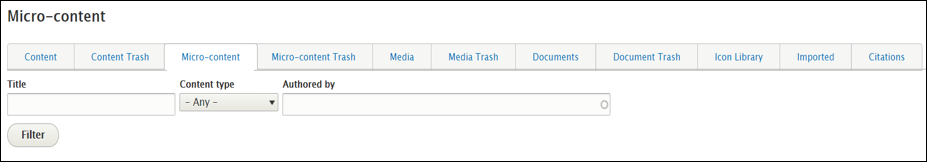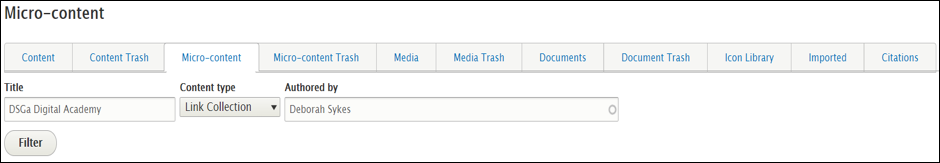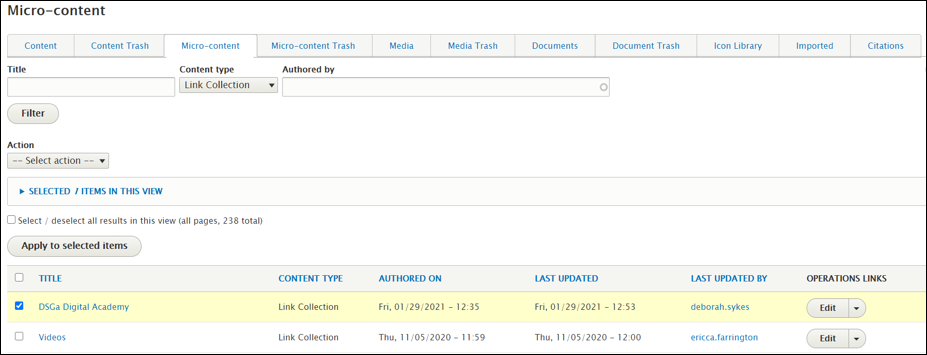...
Log into your agency website.
Click on Content Library.
From the menu, click on Micro-Content Library.
To search for a specific Link Collection to remove, use the Filter feature to assist you by either:
Typing in the title of the Link Collection in the Title field.
Selecting Link Collection from the drop-down Content Type menu.
In the Authored By field, type in the name of the person who added/ created the Link Collection.
Note: You can filter using only one or all three fields to assist with your search.
Click on Filter
Scroll down to the bottom of the page to view the filtered results.
Once you locate the specific Link Collection to be removed, scroll to the right, and under Operations Links, click on the Down Arrow next to Edit.
From the menu list, click on Move to Trash.
You will then be asked if you are sure you want to move the specific item to trash.
If yes, click on Move to Trash.
Note: The content will then be moved to the Trash bin and become unpublished.
...