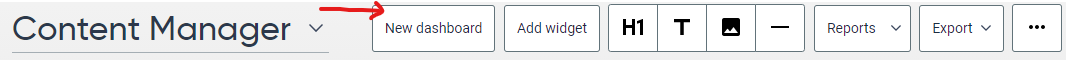Your account comes with preset dashboards, but you can create new dashboards to focus on the data that you need to improve your site performance and share with others.
Start on any dashboard page.
Click on the New Dashboard button near the top of the page.
Enter a new name and select whether this dashboard should be Private or Shared. Because all agencies can see the dashboard if Shared, we recommend keeping your customized dashboards Private.
Now you can add widgets to this dashboard to display the data that you need. There are two methods to do so:
Use the Add Widget button.
Click on the Add Widget button near the top of the page.
A list will display with all widgets available. You can filter by module, type, or by name.
Once you select a widget, you can configuration how the widget displays on your dashboard.
Use the Export button.
On any page or module, you can click on the Export button.
One option that appears will be Add Widget to Dashboard. Select the dashboard you’d like to add the widget to.
Note: For a list of all widgets available, please see this Siteimprove support article.