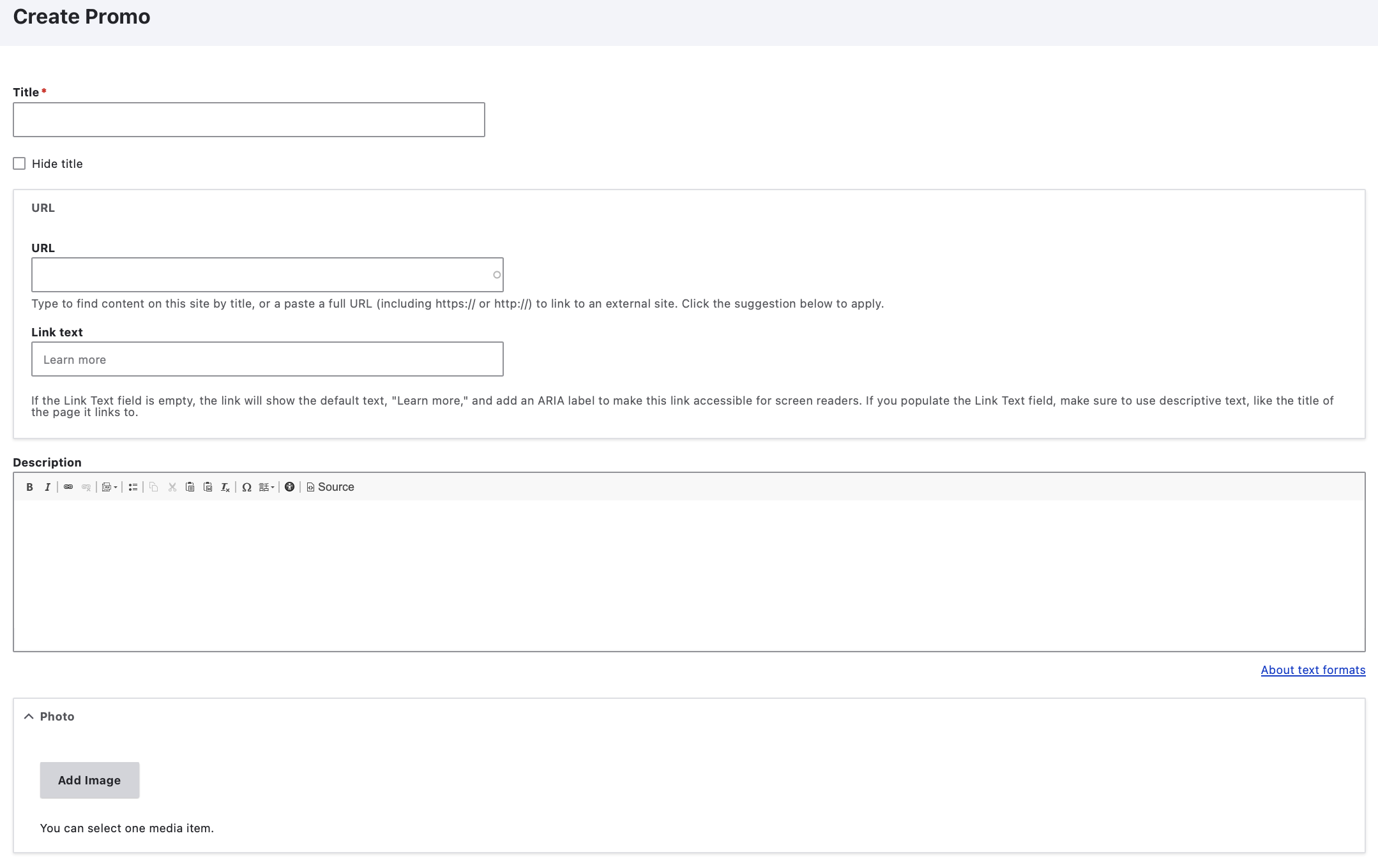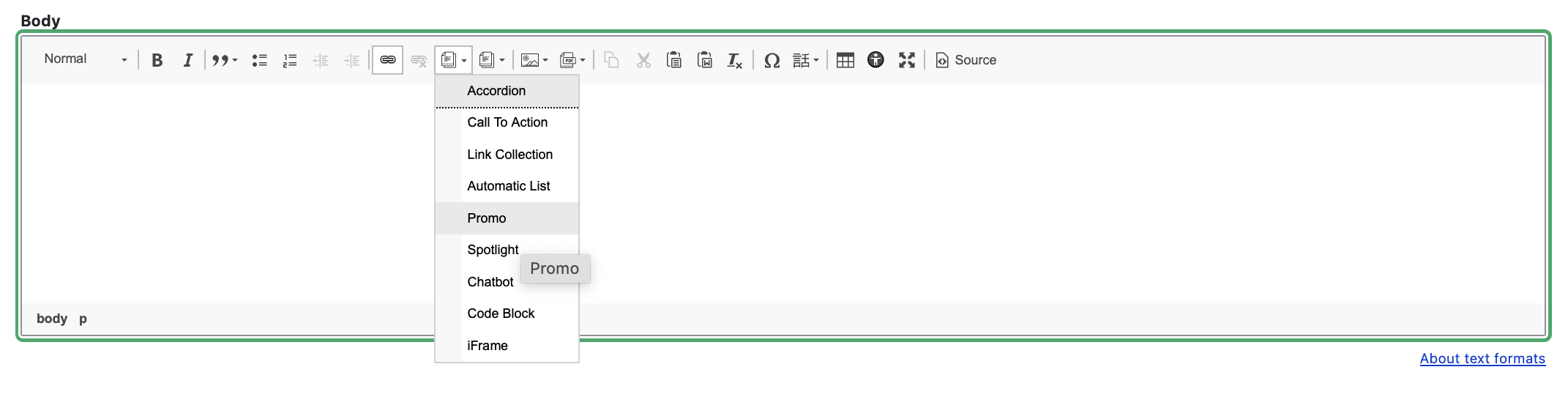/
How to Create a Promo
How to Create a Promo
- Log into your agency website.
- Click on Add micro-content.
- Select Promo.
- Add Title (required).
- The Title is required so that the Promo can be found in the back-end of the system.
- It will display at the top of the Promo block.
- Check the Hide Title box if you don’t want the title of the Promo to be displayed on the site as a part of the content.
- Enter a URL Destination. Enter the URL and Link Text for the page that your Promo should link to.
- If referencing an internal link (another link on this site), begin typing the name of the page you want to reference. A drop-down list will appear and you can select a page from there.
- If you’re linking off to an external site, you’ll need to include the full URL (https://www.google.com).
- Add Link Text. This is how your URL will display to users.
- Use the Description field to give more detail to your Promo (optional).
- Add an image to the Promo (optional).
- Click the Add Image button.
- You can choose an image that’s already been added:
- Click on the desired image.
- Click the Select button at the bottom of the window.
- You can also upload a new image:
- Click Upload at the top of the screen.
- Drag the image from a location on your computer or choose Select Files to open the location of the image. How to Upload an Image
- Click Save.
- To publish, leave the Published checkbox checked.
- To Save as a Draft without publishing, uncheck the box.
- Click Save.
Embed a Promo on Other Pages:
To embed a Promo across various pages on your agency site:
From the WYSIWYG toolbar on the page where you want to embed your Promo, select the Embed Micro-Content button.
Select Promo from the list of Micro Content.
From the Select Content to Embed window, select the Promo Library link at the top of the screen.
Select the Promo you wish to embed and click on "select" at the bottom of the page.
To add an Icon to the Promo, click the drop down arrow and select the Icon of choice.
Select the placement of the embed content.
Select Embed.
Finish edits to your containing page, then Save and Publish as usual.
, multiple selections available,