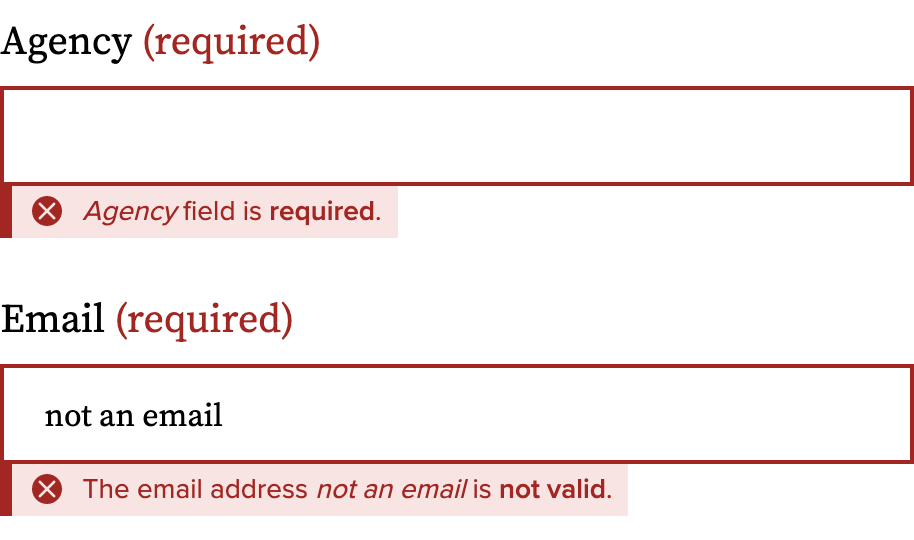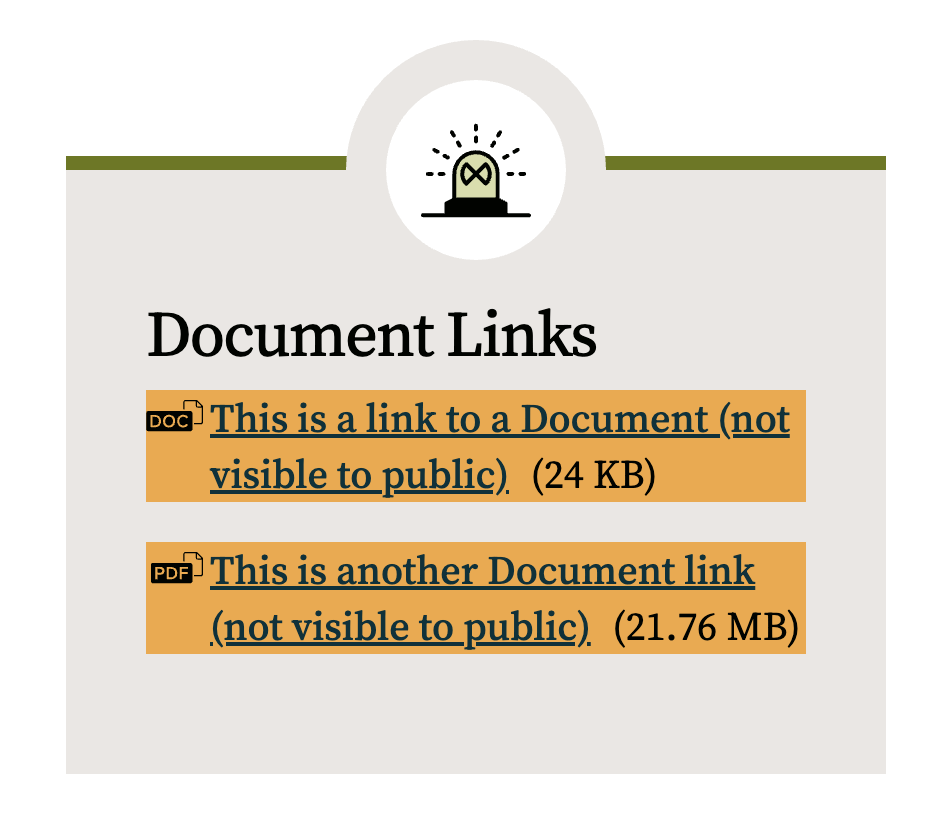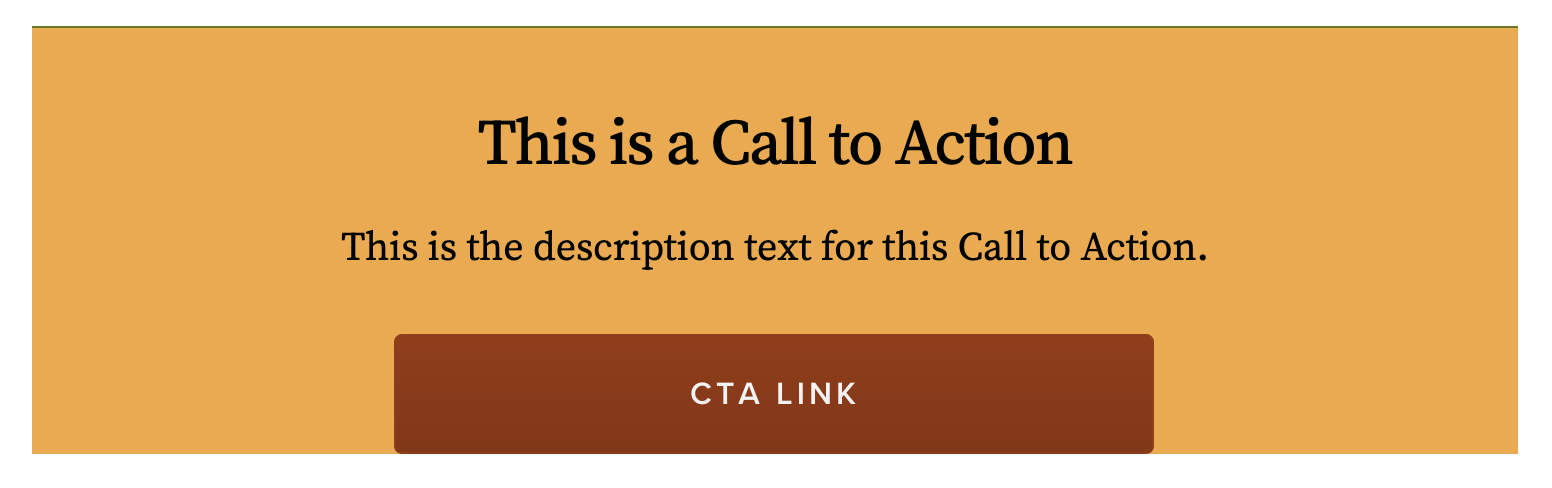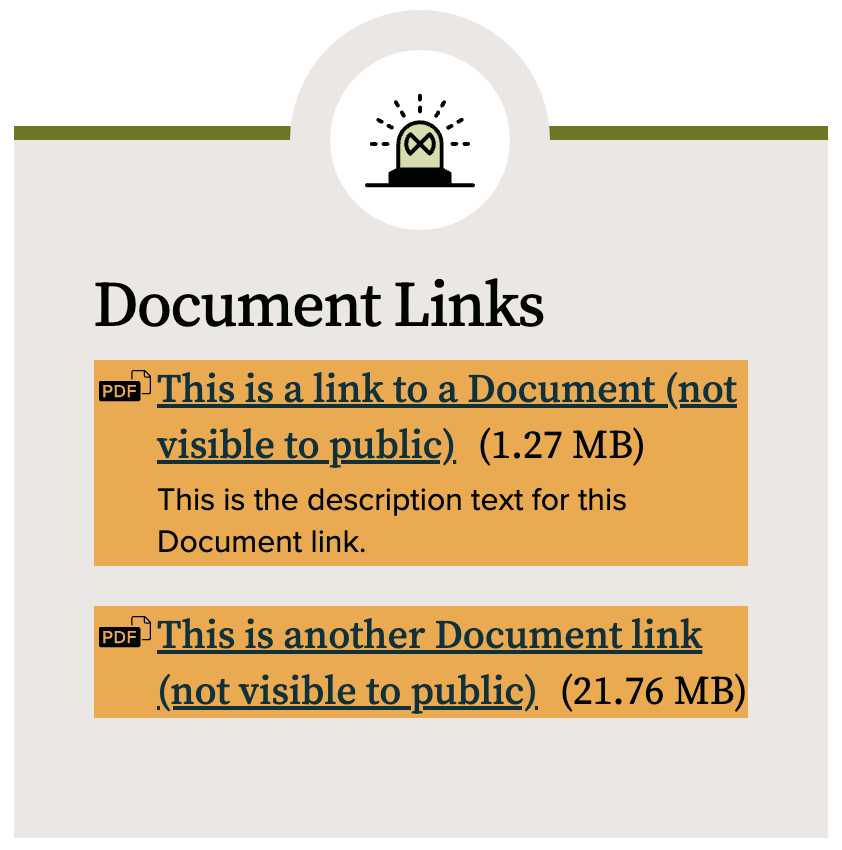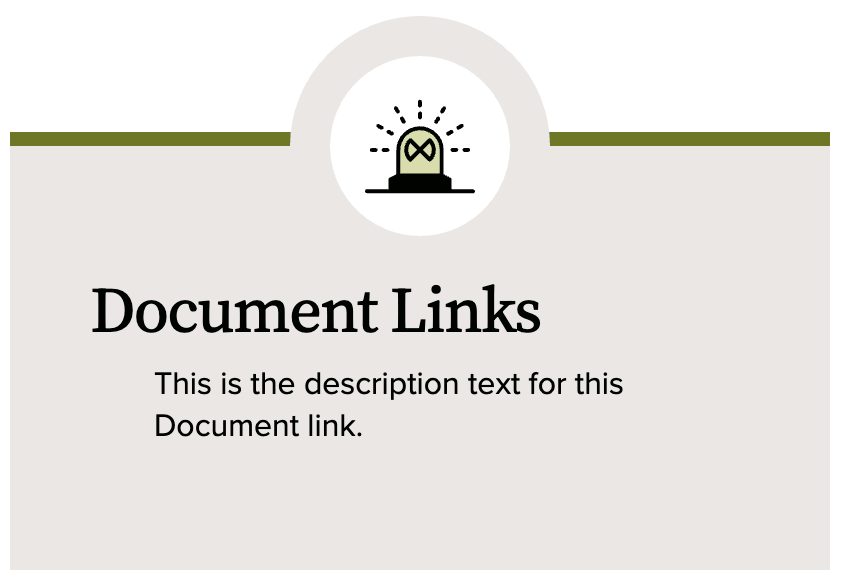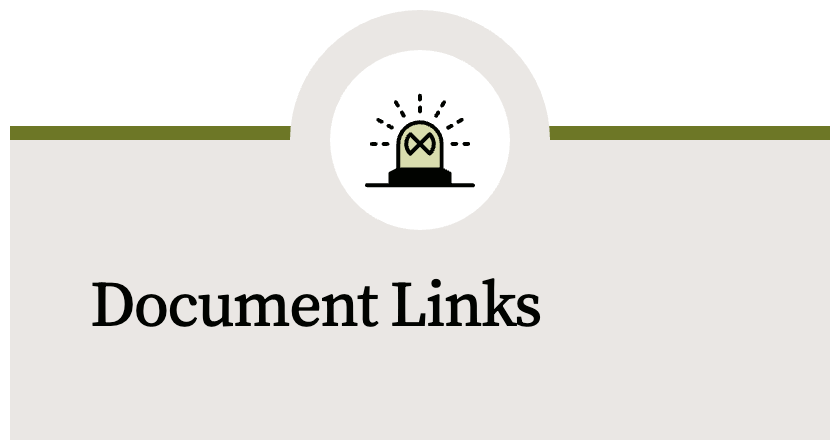Colquitt
Select Icon for Micro-Content Embed During Placement
Previously, if you embedded a micro-content in a WYSIWYG (like on a Topic Page) and you wanted it to
display with an icon, you would need to select that icon on the edit form for the micro-content. This was the only place where you would do that; Otherwise, you would select the icon when placing the block. Now, we’ve updated this functionality so you will select the icon on the final “Embed content item” window, rather than associating it directly with the micro-content.
Inline Form Error Message
Studies show that it’s easier for users to understand verification issues with a form when the error is explained right along with the field itself. We’ve updated error messages on our Webforms to display now in two parts:
- A count of errors with jump links at the top of the page
2. A short message explaining the issue directly with the related field
Visual Indicator for Unpublished Embeds and Links
We found that it wasn’t always clear to editors when a link pointed to an unpublished document, or embedded content was unpublished. As a result, editors would include a link or embed that they thought would display to end users, but in reality it was hidden. To clarify this functionality, we’ve added a bright orange background color and explanatory text for editors to see when logged in to the website.
Bug Fix: Hiding Link Description When Document is Unpublished
When a Link Collection list item points to a Document that is unpublished, the link does not display for end users. Previously, though, the link’s description, if provided, would display. We’ve updated this so the description will only display when the link does.
Before:
After: