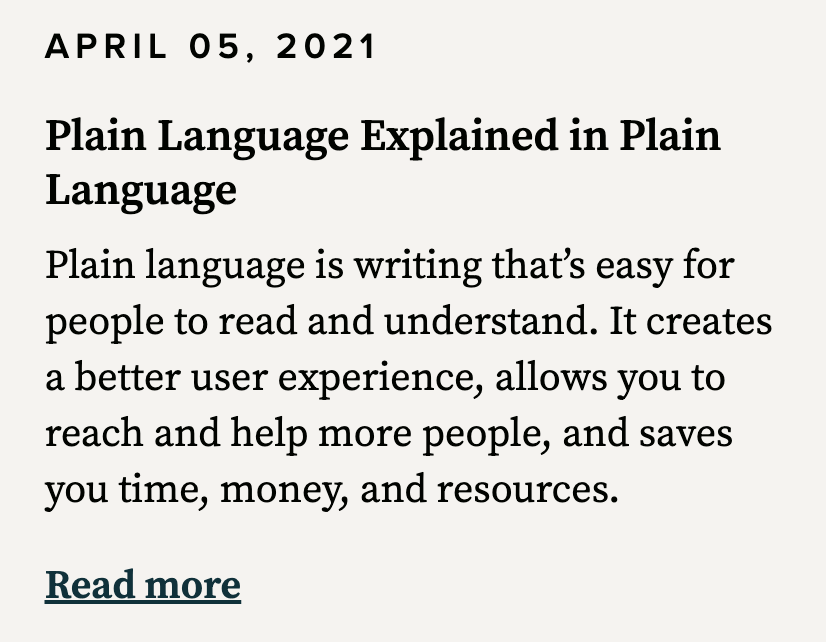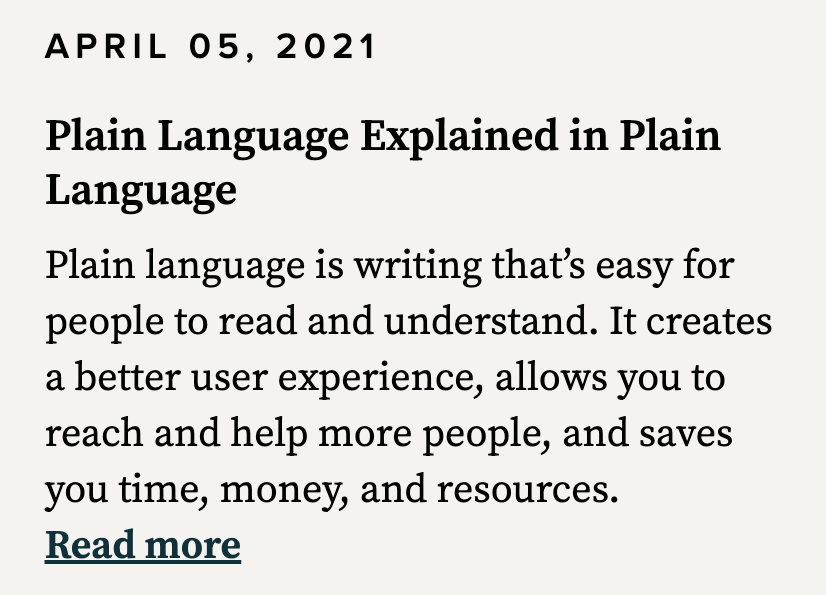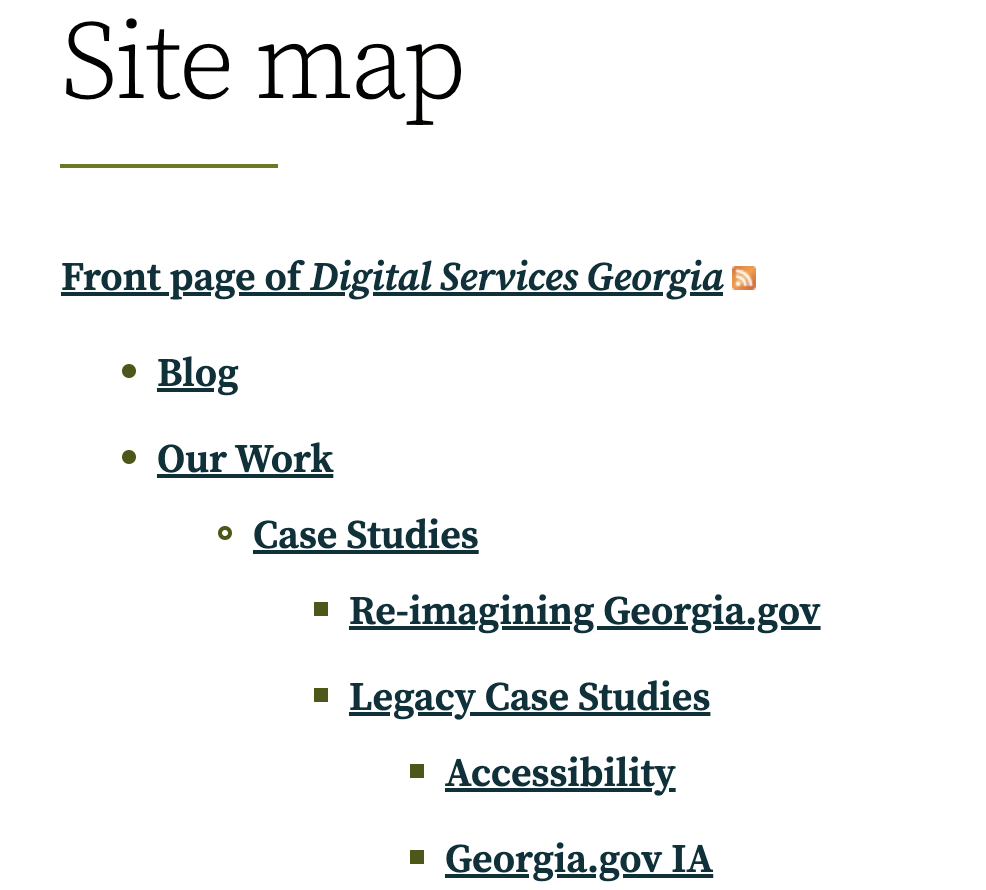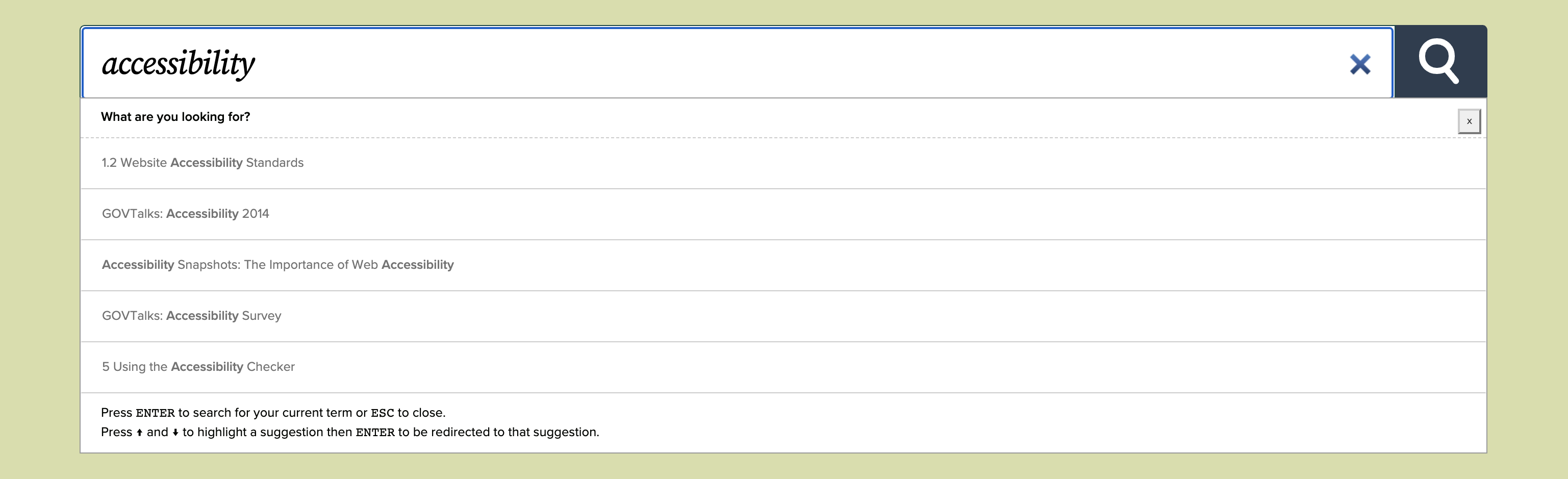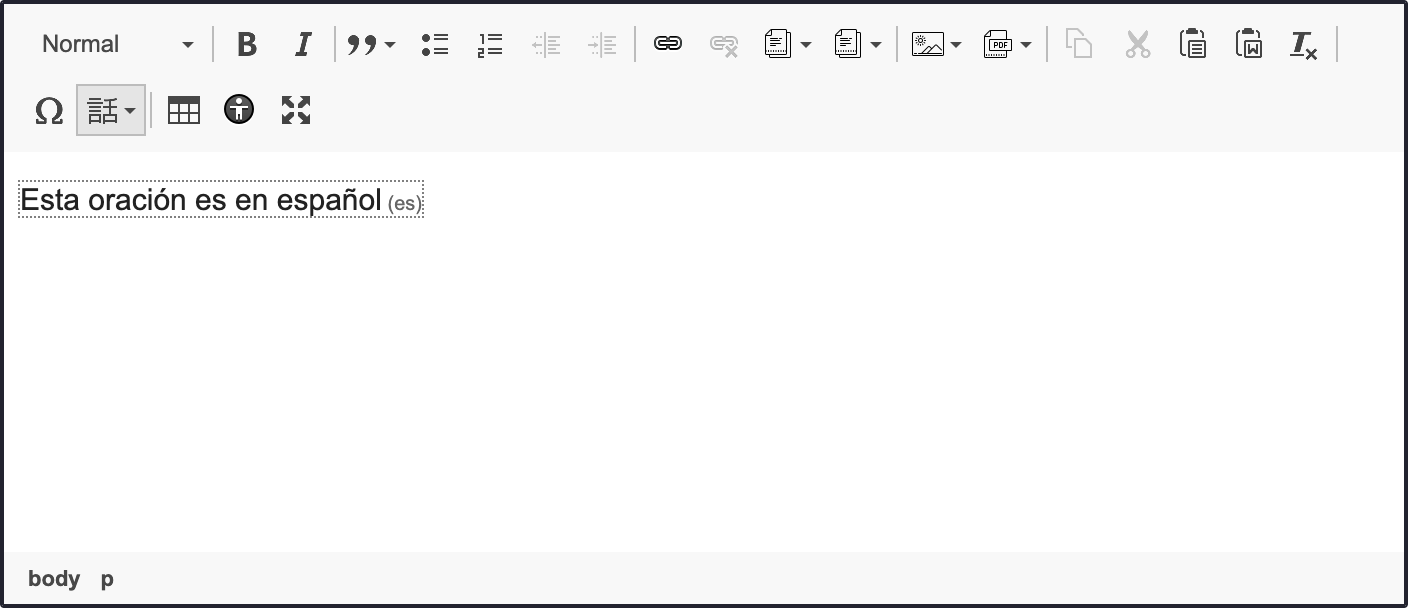Clinch
Document Icons
If you have links to Documents on a background color other than white, you might have noticed a white outline around parts of the icon. We’ve updated these icons to remove the outline, and to display as all-white when on a dark background color.
Space Removed Between Description and Link
In Promos, News teasers, and Event teasers, we’ve removed the extra space that used to be between the description and link. This is a small visual change that helps the block display as more of a cohesive unit. You’ll most likely notice the change in Automatic Lists of News or Events.
Before:
After:
CAPTCHA Disabled from Webforms
We have disable the ability for editors to add CAPTCHA/reCAPTCHA to /wiki/spaces/KB/pages/597852672. We are making this change in response to caching issues related to CAPTCHA. Other security measures are still in place that will effectively prevent spam submissions. We previously removed CAPTCHA/reCAPTCHA from all existing Webforms, so this should not affect any live content.
Bug Fix: Sitemap Displaying Correctly
We fixed a bug introduced in a previous release that prevented the /sitemap page on every GovHub site from displaying the ordered list of site pages. Sitemap pages now display a linked menu structure, as intended.
Accessibility: Search Autosuggestions in Unordered List
We organized the list of automatic suggestions that display under the search bar in an unordered list. This improves accessibility and helps screen reader users understand the relationship between each of these pieces of content.
Accessibility: Identify non-English Languages in WYSIWYG
We’ve added a tool in the WYSIWYG Text Editor that will allow editors to identify when the text is in a language other than English for assistive technology. For websites that provide multilingual content, this will be an important accessibility feature. We will provide editor training on using this new tool.